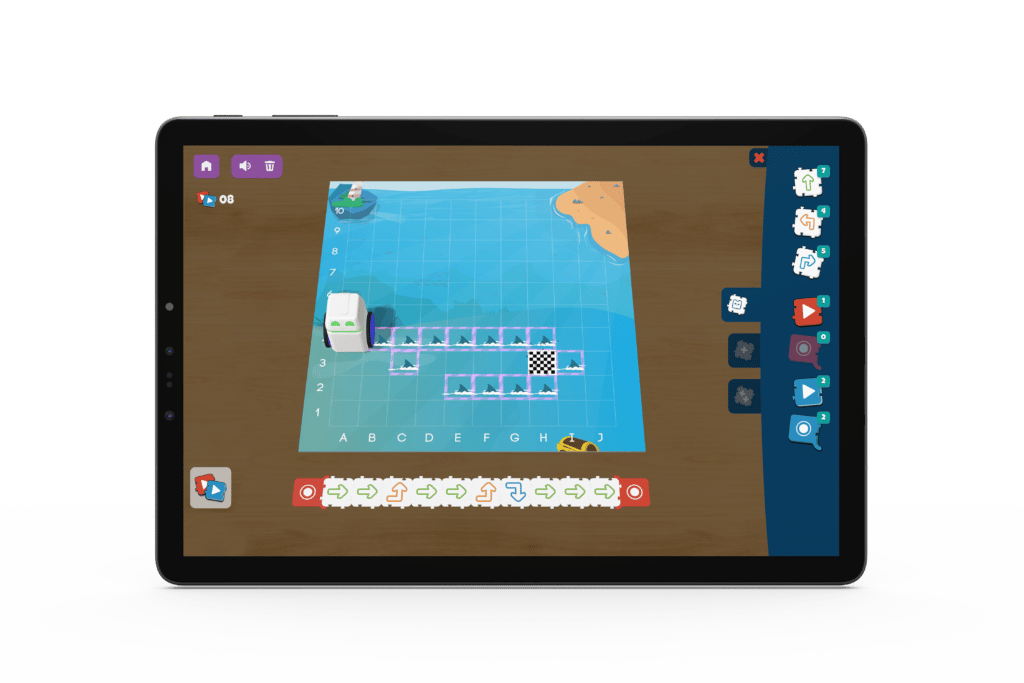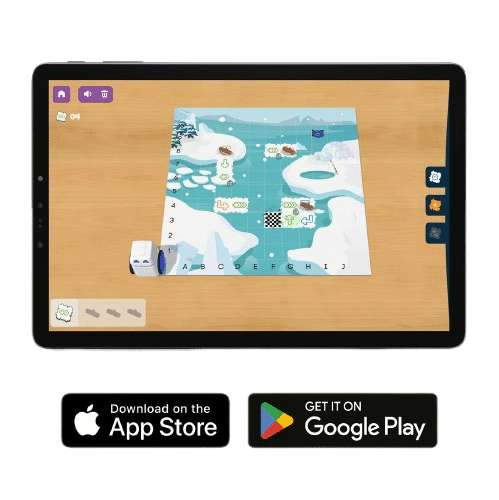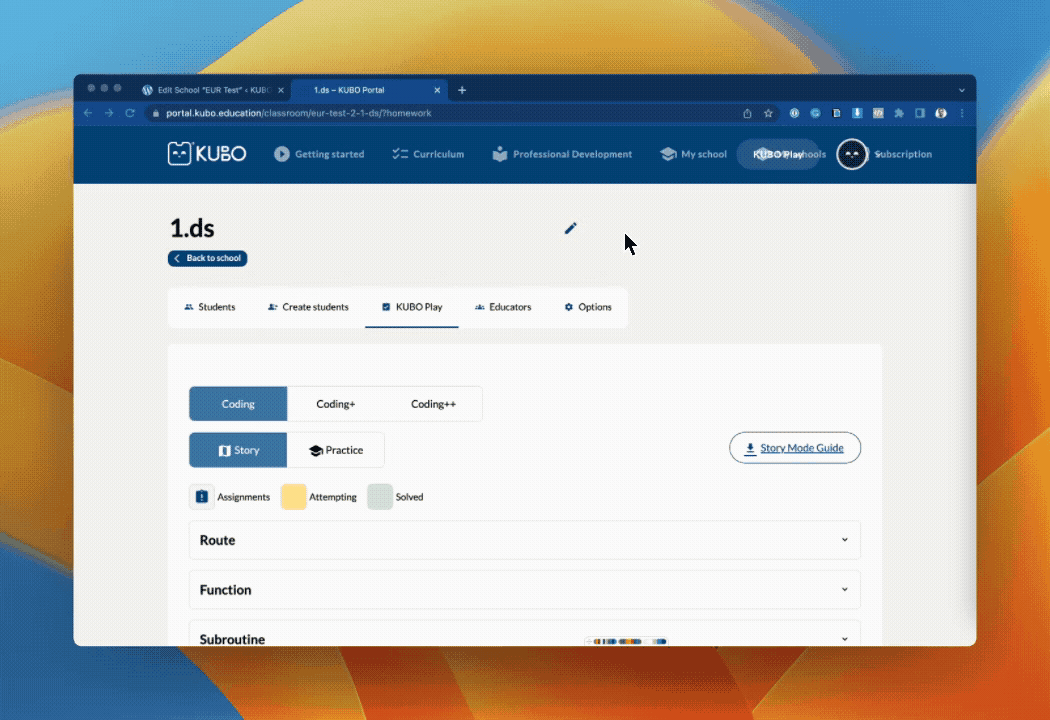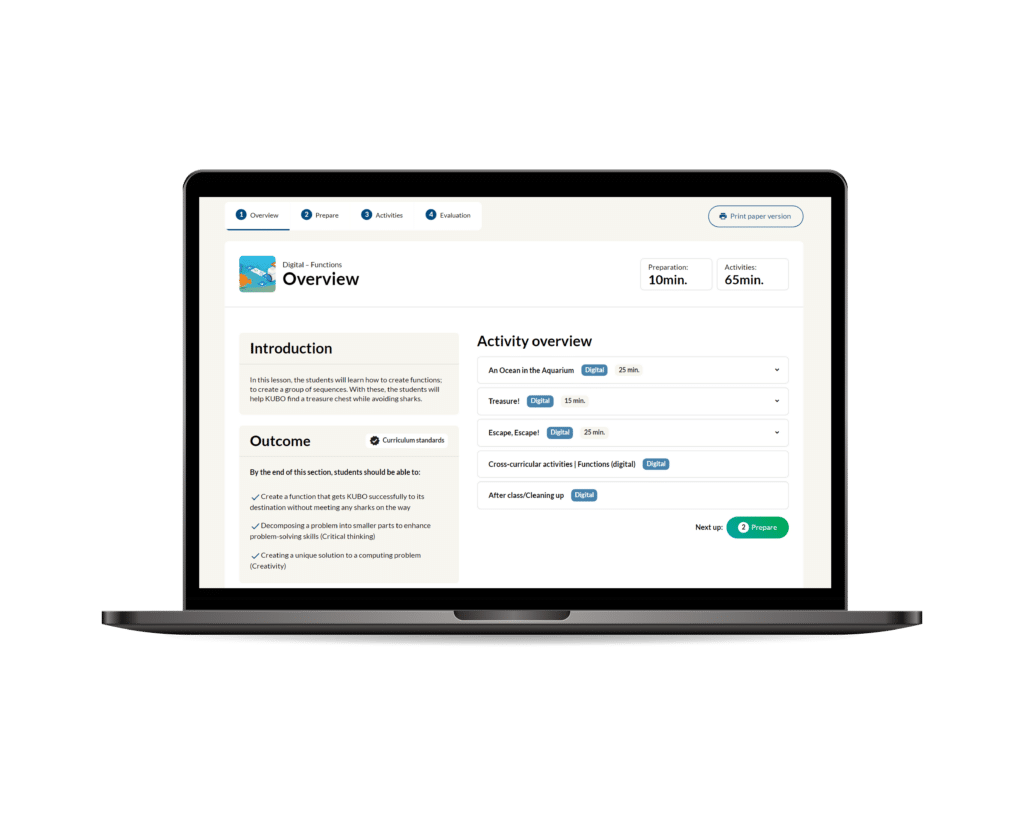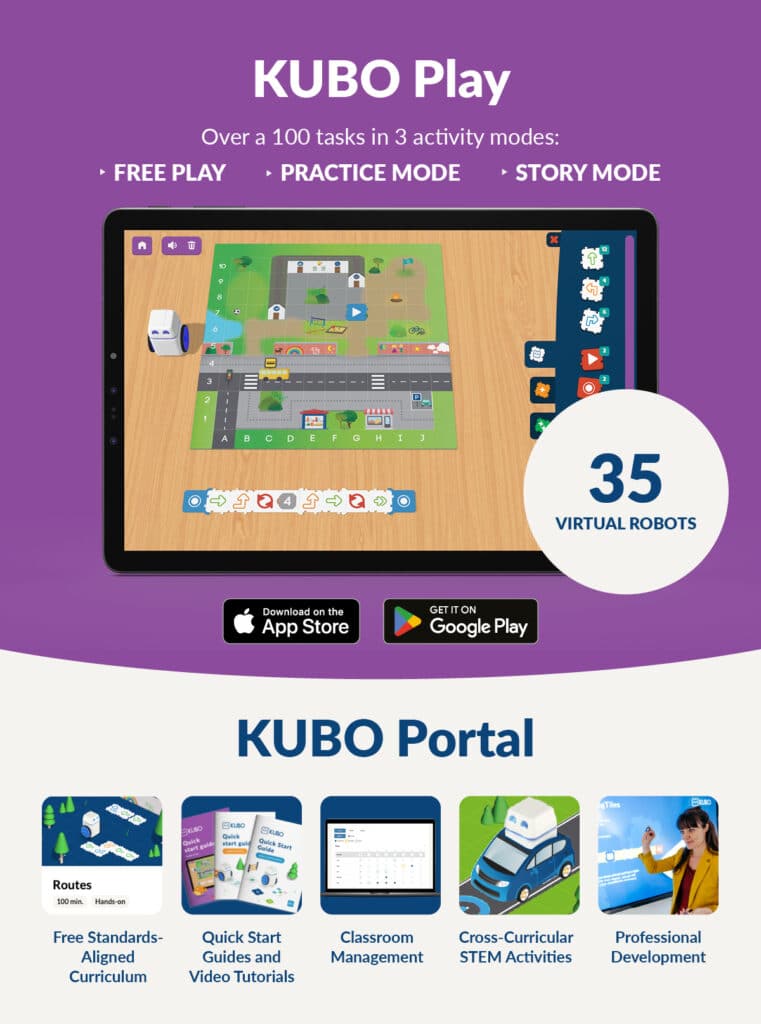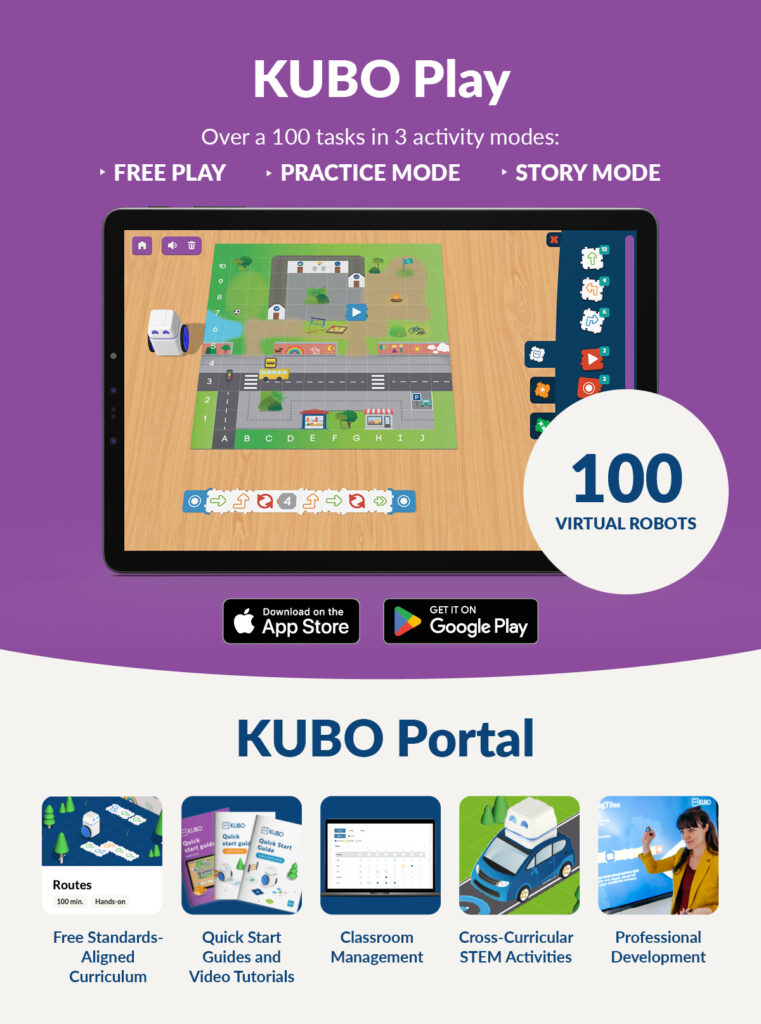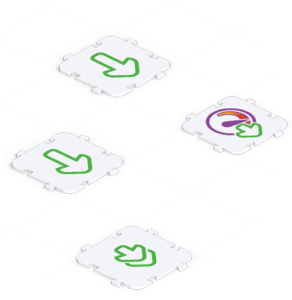A STEM robot for every student
Increase your students’ engagement and interest in STEM with a 1:1 learning experience. Students program their own virtual robot and receive real-time feedback on their code.
Kids learn and explore at their own pace, in the classroom and at home.